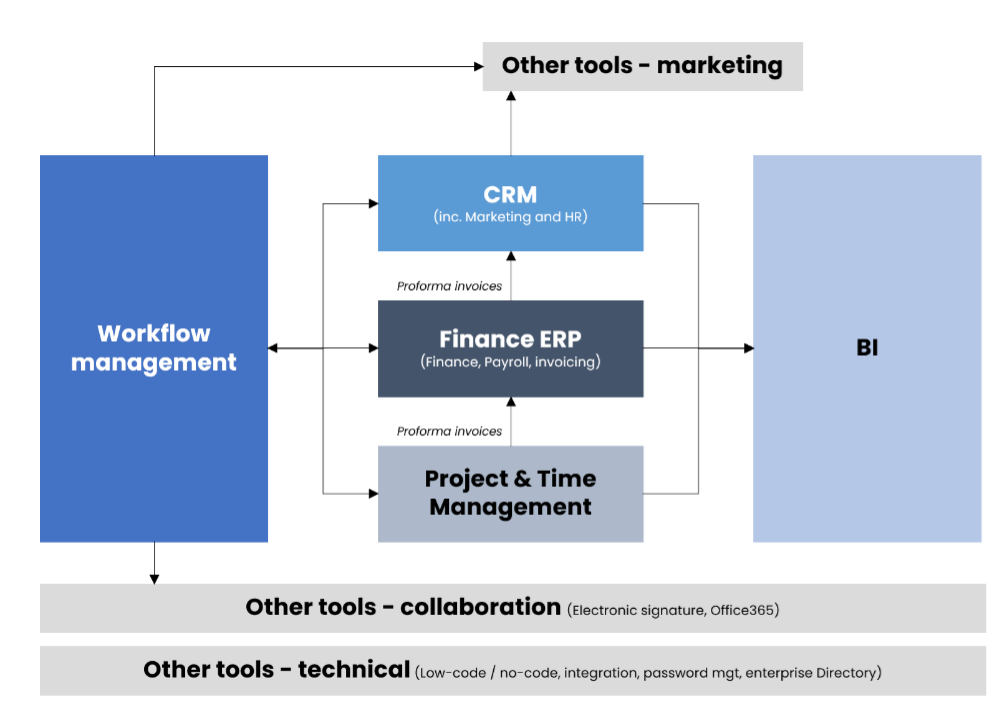Inefficient processes lead to structural deficiencies within the company
Processes lead our actions and enable us to achieve goals. While this statement may be systematic, processes can be so diverse and numerous that it is often challenging to identify the individual steps involved in simple tasks such as organizing a meeting. Behind this simple action there is complexity when transposed into the business world: transparency, uniformity, flexibility, staying up to date, responding to a business need, broadly used and so on.
Real examples from our clients’ environments highlight some of these challenges, such as the finance team using a homemade Excel sheet for report consolidation to a client service operator retyping data manually data from one system to another without making any changes.
Far from becoming a source of truth, processes are transformed individually to compensate for deficiencies. If not addressed, over time, this results in a lack of productivity, consistency, accuracy, and compliance, leading to customer and employee dissatisfaction.
Re-designing the processes by themselves could be inefficient if not tooled correctly
Rather than starting a long and fastidious internal assessment of all the processes already in place or the missing ones, companies need flexibility and progressiveness. While some are still holding onto old schemes – like a 12-page document written by process experts that will expire 6 months later – others have turned to low-code / no-code technology like workflow management tool.
Before getting into the details of the solution, let’s take a step back to present the methodology behind this tool: Business Process Management (BPM). Almost industry agnostic, this systematic and agile approach for optimising business processes enables organisations to identify inefficiencies, bottlenecks, and areas for improvement. By using software tools to model, automate, and monitor business processes (such as our topic: workflow management tools), BPM helps the company to benefit from better data management, increased competitiveness, and cost savings.
In short, a workflow management tool is an “IT conductor” that aims at enhancing coherence within the different tools by streamlining company processes from end to end. Some might ask: isn’t adding a tool adding complexity? Not in this case for several reasons:
- It is user-friendly:
-
- Graphic and intuitive visuals that ensure smooth adoption.
- From the set-up to updates, even non-technical profiles can handle the tool with quick training, allowing businesses to reclaim control of their processes and increase agility.
- Fully customisable templates for constructing key project management frameworks such as Kanban boards, budget dashboards, Gantt charts, and forms are available, and the marketplace offers additional options.
- It is transversal:
-
- Marketing, operations, HR, sales, PMO, IT and other departments can benefit from this unified workspace by discussing, sharing, notifying, and co-constructing elements. Workflow management tools eliminate technical and functional silos.
- Most workflow management tools are IT tool agnostic with more than 200 integrations (such as Outlook, Microsoft Teams, Slack, GitHub, Mailchimp, Jira Cloud, Linkedin, SalesForce etc.) and propose open API. If one tool is missing, there is a good chance that integration tools like Zapier or Tray.IO can fill the integration gap.
- It is optimised:
-
- As a cloud-based technology, Workflow management tools are scalable as they support a company’s worldwide growth at its own pace. Pricing starts with a free plan that can be implemented in a restricted team as a pre-POC and then, if convinced, you pay as you consume.
- Other than simply unifying the process, teams can introduce automation into streamlined processes. Employees become free of repetitive tasks and can focus more on high-value ones.
- Even if the first target is to enhance the proper use of tools currently deployed in the company, most of the Workflow management solutions have CRM capabilities that can challenge these tools which are, sometimes, over-sized compared to the company’s needs.
It only takes 3 steps to prepare a Workflow Management project
1. Architecture design
As said, a workflow management is an “IT conductor”. That means that the first step is to identify the current architecture landscape to design the target. Indeed, the new tool must be connected to all existing tools including ERP, CRM, HR, project and time management and other tools (collaborative, technical and marketing for example). Within this step, it is also the right moment to do an integration check-up. At the end of the exercise, it might look like this:
2. Tool choice
Then, depending on the business context and project team skills, the choice of a data or process-driven tool emerges:
- Process-driven: the team is composed of collaborators who use pre-defined process scenarios at low cost. Within this category, the market leaders are Monday, Karbon, and ProcessStreet.
- Data-driven: this choice is for more advanced technical teams composed of a Business Analyst and dedicated developers who want more customisable processes. AirTable is one of the tool leaders in the market.
These two previous options are complete as they include data acquisition and process automation. However, some companies might already be mature in one or the other functionality. In this case, we would recommend searching for tools that split them, such as Microsoft Power Platform (through its Power App and Power Automate tools) and Workato.
3. Project planning
The project size depends on the company’s ambition and confidence in the tool. Thanks to the free plan, Workflow Management can be used as a pilot in a specific function. A larger project can be considered if the results are satisfactory.
Every big project starts with a POC which must be representative of the global scope in terms of process complexity, geographical area, and IT landscape. It’s crucial to start with one or two obvious use cases to prove the effectiveness of the solution. These use cases must be carefully chosen through pre-requisites and criteria analysis, such as incorrect data capture, manual tasks, and the impact of the project on either customer satisfaction (CX) or employee experience (EX). An independent third-party like a consulting group can be helpful to support your team at this stage. Time and price depend on implementation scope and complexity. If this step is successful, then share the tool and its benefits with the entire organization.
Mobilizing a project team is crucial. We recommend dedicated governance, including a project sponsor, product owner/manager, platform developer, integrator/migrator, BI developer, and IT support.